Permission Sets Configuration
Permissions
There are 2 Permission Sets in 24Planning:
24Planning Manager: Access to both the 24Planning board as well as all configuration (datasets, datasources, etc.)
24Planning User: Access to the 24Planning board only, without the capability to change any configuration (add datasets, datasources, …)
24Planning Read-only User: Access to the 24Planning board in read-only mode
Note that 24Planning is a visual representation of records of the object that you have configured for Events. If you do not want other users to change the planning, you should make sure they do not have edit rights for records of the the object that you have configured for Events.
To configure the permission sets, please follow the following steps:
Navigate to Setup>Permission Sets
Click on “24Planning Manager”
Click on “Manage Assignments”
Click on “Add Assignments”
Select the user(s) you want to assign
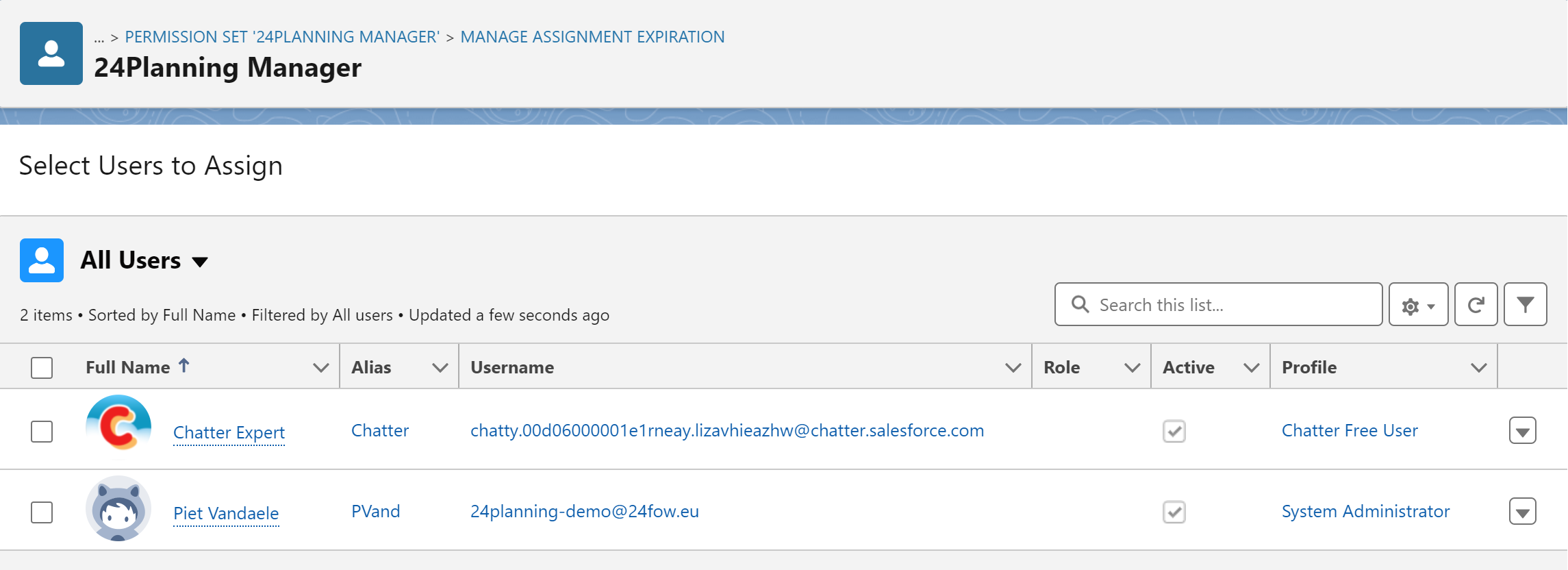
Click next and on the next page click “Assign”
This user has now permission to access the 24Planning settings pages and components.
Repeat the above procedure also for “24Planning User” or “24Planning Read-only User” and add the users that need to get access.
