License Assignment
When a user wants to access 24Planning, a license for 24Planning is required unless you have an ORG license.
You can assign licenses to users as follows:
From Setup> Installed Packages, you select ‘Manage Licenses’ for the 24Planning app.
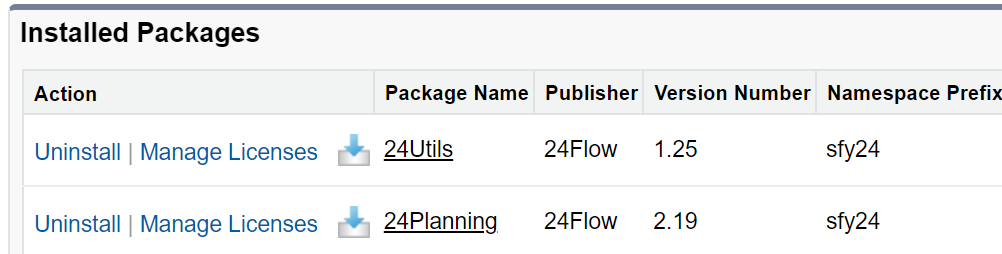
On the next screen, you will be able to add and remove users. Additionally, other information related to your 24Planning license is shown.
